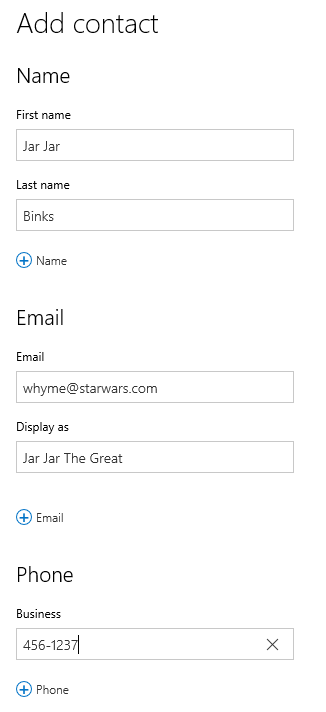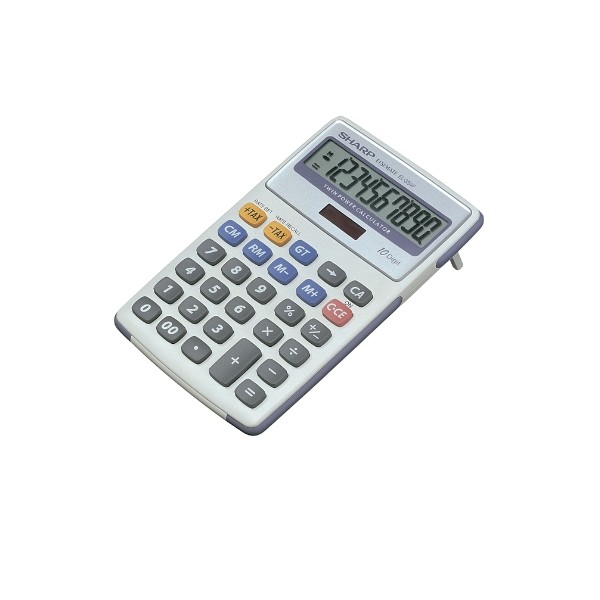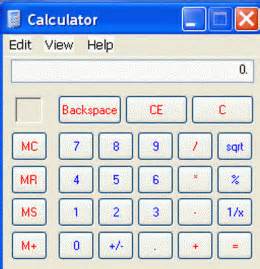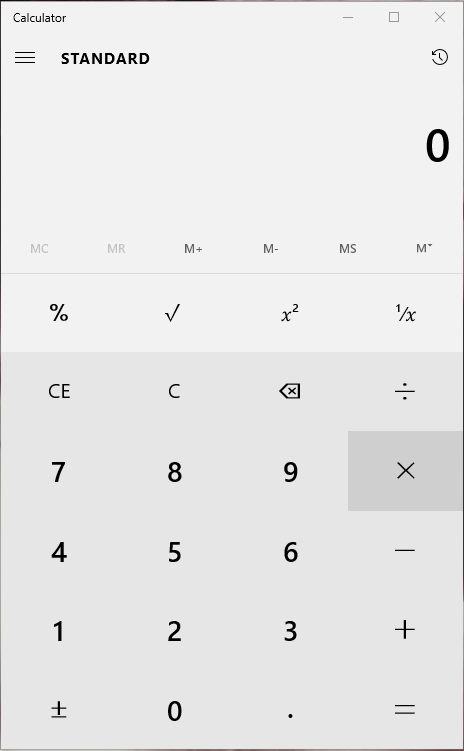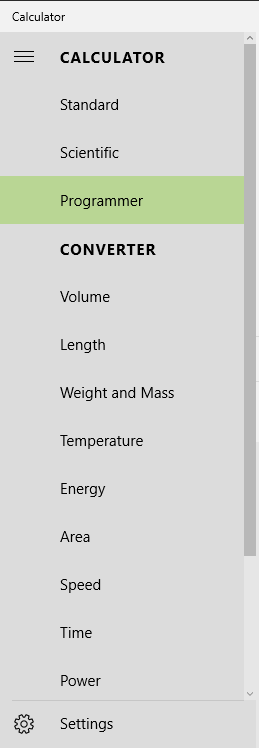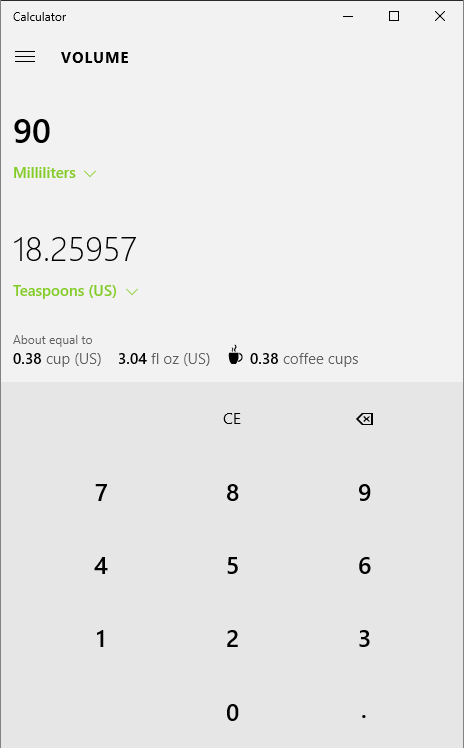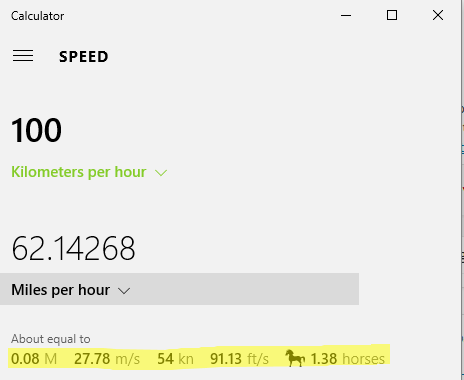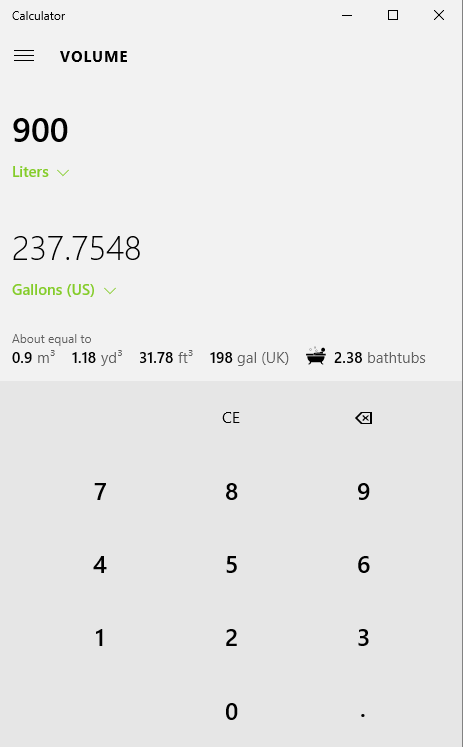“I got a new phone, so I lost all of my contacts, text me your names….”
Most of us probably know someone that has asked this question, usually on Facebook. Maybe you have even had to do this yourself from time to time. At best this is inconvenient, at worst you could lose something really important.  As a geek by profession, this would be personally embarrassing if it happened to me.
What if I told you it never has to happen again?
Let me now boldly claim: I have never lost a digital contact in my life. Every contact that I have ever created is still with me, through over a dozen different cell phones on different platforms. Even better? This monumental act of digital hoarding took exactly ZERO effort on my part.
How did I manage to achieve this seemingly herculean feat so easily where others fail?
It’s simple: store contacts in your email account, and not on your phone. That’s it.
Every cloud email provider today (outlook.com, gmail.com, etc.) has a contact feature that allows storage of all kinds of details about your contacts aside from their email address.  This storage of info is in the cloud, accessible from any device and survives the dreaded phone loss/damage/replacement problem easily. (In fact, when you combine that with OneDrive, there’s actually nothing stored permanently on my phone that I can’t recover instantly or with little effort). Depending on your phone OS you may need to configure the contacts a little differently, but they all support this. My vote goes to Office 365 or Outlook.com for pure simplicity, but you can get this done with most other major email providers.
Having your friend’s phone numbers stored on your phone’s internal SIM card is like telling them you don’t care enough to never forget them, and that might make them sad.
Good friends are cloud worthy.
However, I should warn you: this beautiful piece of advice comes with a dark side… Eventually you will need to get into that contacts list and clean it out. Your dentist from 15 years ago? Yeah, he’s still in there. Even scarier: Your ex? Probably still in there.
So, you might want to add a reminder (in your Calendar, but that’s another post) for yourself to spend a minute or two every 6 months to delete those old contacts…. It could save some awkward conversations.